Enhance Your Listing with a Property Video on Bookably
Why Add a Video to Your Listing?
A well-shot video can bring your property to life in a way that photos alone cannot. It provides guests with a better sense of space, layout, and atmosphere, helping them visualise their stay before booking. Listings with videos often see higher engagement and can stand out in search results.
Bookably allows one video per listing, supporting the MP4 format for smooth playback. While videos are optional, we strongly recommend including one to increase guest confidence and boost your booking potential.
How to Create an Effective Property Video
Your video should be short, clear, and visually appealing, highlighting your property’s best features.
1. Keep It Between 30 Seconds to 2 Minutes
A short, engaging video is more effective than a long, slow-moving one. Focus on giving guests a quick but detailed walkthrough of your space.
2. Shoot in Landscape Mode
Use a horizontal (landscape) orientation for a more natural viewing experience, especially on desktop and mobile screens.
3. Use Natural Light
Record during the day with good lighting, just like with photos. Open curtains and turn on lights to keep rooms bright and inviting.
4. Walk Through the Property Smoothly
Hold the camera steady and move slowly as you walk through each space. Avoid quick movements or shaky footage. If possible, use a tripod or stabiliser.
5. Showcase Key Areas
Just like photos, your video should highlight the most important spaces:
- The exterior and entrance
- The living area
- The kitchen and dining area
- The bedrooms and bathrooms
- Outdoor features like gardens, pools, or balconies
If your property has a great view, unique design, or standout amenities, be sure to feature them in the video.
6. Avoid Background Noise
Keep audio to a minimum—no loud music, voices, or background sounds. If needed, mute the audio before uploading
Uploading Your Video to Bookably
Bookably makes it easy to add a video to your listing:
- Ensure your video is in MP4 format – Other formats may not be supported.
- Keep the file size reasonable – Uploads up to 95 MB work best.
- Upload directly from your host dashboard – You can add one video per listing.
Note: If your video is larger than 95 MB, email [email protected] and we’ll upload it for you.
Once uploaded, your video will appear alongside your photos, giving guests a dynamic view of your property.
Video Quality Standards
To maintain a high-quality experience for all guests, we do not accept videos that:
- Are blurry, shaky, or pixelated
- Contain excessive background noise or distracting elements
- Are overly edited with text overlays, filters, or fast cuts
- Feature collages or slideshows of photos instead of real footage
If your video does not meet our quality guidelines, we may request a replacement before your listing goes live.
Why High-Quality Videos Matter
A video is an extra opportunity to make your listing stand out. It builds trust with potential guests, shows off your property’s best features, and helps increase bookings.
If you’re unsure about filming your own video, consider hiring a professional videographer or using a smartphone with a good camera and following the tips above.
Log in to your host dashboard and upload your property video today!
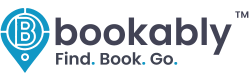
Comments